Don't Worry, Be App-y
I hope you see what I did there
Okay so I’m going to talk about my home screen.
This sounds, I know, like the kind of tedious shit that only someone like Julian Simpson (my partner in software obsession) might be beguiled by, but as a challenge I’ll try to say something at least mildly interesting about everything there.
It’s actually fascinating to me how very personal phone home screens are. Even though I see my wife’s phone lying around the whole time when I actually catch a glimpse of her home screen it’s like entering alien territory. Also like entering the mind of a crazy person, because she has a complicated and multi-hued photo of the family as her wallpaper, which would scramble my brain (yes, of course I have a picture of wife and child on my lock screen, I’m not a monster, but my home screen wallpaper is a chill and subdue variable tone, as God intended).
Her organization system for apps across the home screen likewise seems to be “Let’s throw them in there at random, then mix them around a bit for good measure”. Even more terrifying is a little red badge on her mail app revealing she has literally hundreds and hundreds of unread emails, which would make me want to throw myself into the ocean. I have a friend who, last time I looked, had five thousand. Madness.
Take a look at my Mail app on the screen above, why doncha. No red badge. I happen at the moment to be at Inbox zero too. I know, I know: you want to be me, don’t you.
Even with someone I know as well as I do Paula, other people’s choices and organizational systems seem bafflingly strange. They’re a little portable mirror of our personalities and neurotypes. Not only do our phones absorb so much of our attention, they’re little signposts of the kind of people we are.
So here’s what my phone says about me. Starting from the top left…
Share & Enjoy
This is a folder, not an app — into which any social media or online communication apps get thrown. The name, as Douglas Adams fans may spot, comes from an advertising jingle used for androids in The Hitchhiker’s Guide to the Galaxy. For a long, long time Twitter would have been prominent in this folder. I never had it right out on its own, in an utterly futile attempt not to spend so much goddamned time on it. It turned out that all I needed to achieve that was for the site to be bought by a greedy, sociopathic, nazism-curious dick. I haven’t actually thrown the app off the phone, but it’s been consigned to the hinterland way in back.
I have no fucking idea why I still have the LinkedIn app.
Living
Life-related stuff. Credit card apps. An app that tells you how unnervingly close the last earthquake was. And ParkMobile, for parking, which is both super-useful and incredibly annoying as whoever makes it keeps deciding to make it slightly worse every several months. I can only assume they have some coders on staff and feel they need to give them something to do. Sometimes, like a short story, an app is finished. Leave it alone. Write another one.
News
Not used as it used to be, because — with the exception now of a between-my-fingers glance at the front pages of CNN, the Post and the NYT first thing each morning — I’m keeping up my personal embargo on hearing too much about whatever new brand of fuckery is going on in the world. I am for the moment, however, maintaining subscriptions to all those and also the New Yorker on the grounds that legacy media needs supporting. That may change if it keeps on relentlessly sane-washing Trump and downplaying the danger he and his capering billionaire jester pose to the world.
Google
For looking shit up. I do of course have my search history turned off and have for years. Not because I’m engaged in anything remotely nefarious or seedy, but because fuck that surveillance capitalism crap.
I guess the question these days is whether we actually believe that means it’s really turned off, or if it isn’t still dutifully recording my every move somewhere… in the same way I’d seriously question whether, should I choose to actually nuke my Twitter account (as opposed to locking it down, as I have), it would ACTUALLY be deleted — or if Musk’s little goblins would store it somewhere for later reference. This gradual erosion of basic trust is what helps authoritarian regimes prosper.
Flighty
This is a great app. Enter your flight details and Flighty will tell you way more than you need to know about your upcoming travels (including reassuring stuff like whether your plane is running on time over the previous leg/s of its journey, which can give you an early heads-up over potential delays), with a handy lock screen display and updated information in the live island. I generally seem to know which carrousel my bag’s going to be on before the airline does.
Also sucks all your info direct from TripIt or calendar, which means (a) you don’t have to enter the flights again and (b) if you’re delayed at an airport, you can distract yourself with a raft of information about how many times you’ve flown in the past, and where. Create a family group and everybody’s flights are punted up there too. And looks great, too. I will not suffer an ugly app to be on my phone.
Substack
For reading earnest pieces about how to write. Or writing earnest pieces about how to read. Or suffering through long posts written by app junkies.
Starbucks
They make coffee. I forbid you to use the app to order ahead, because that’s super-annoying for people like me who rock up in person, like the early settlers, and get stuck back in line waiting for the baristas to make the drinks of people who then don’t arrive for half an hour. Go to the place and order in person, you goddamned slackers.
Kindle
For reading books. I still like to read the real thing, in the sense of physical objects, but honestly tend to default to this now — especially for non fiction, because of the ease of accessing highlights via something like Reader [below].
Big Room
This is the folder where I put things that involve tangling with actual humans, or that vast and disappointing area of three dimensional space outside my front door. You’ll note the phone app is in there, rather than being out on its own. That’s because I avoid phoning people whenever possible. Why would you call someone? You’ll only have to talk to them, and little good ever comes of that. People still call me occasionally, but it’s not a perfect world. I accept that.
WhatsApp
Used for communicating with family and friends. Even if I don’t want to.
Readwise and Reader
A pair of apps from the same developers. Reader pulls together all your highlights from apps like Kindle and enables you to search or browse through. This iOS app also serves you up a few of them every morning, at random, which is a super-useful way of being reminded of quotes you thought were interesting years ago.
Readwise is a nice-looking and full-featured app for reading things at your leisure. Any article or page you find on the web can be sent to it, along with PDFs. I tend to do this throughout the week and then catch up at the weekend, or on flights.
ChatGPT
Copyright infringement machine that’s nonetheless sometimes a much better way of looking something up than Google is.
Okay, now we start getting into the apps in heavier rotation...
Highland Pro
If you ever want to get a roomful of screenwriters talking, stroll in and say “Final Draft is a great piece of software”. When I say “talking”, I mean “screaming” or possibly “beating you up”. “It’s a piece of shit” will be the phrase you hear used most often. To be fair it’s not (quite) as awful as it used to be (god knows how it managed to claim and hold onto industry-standard status) but it still looks and feels janky.
The two best alts on a Mac are Arc Studio, which I use quite a lot, and Highland Pro, probably my favorite as a writing experience. Clean, Mac-like, modern, has what you need and nothing else. When you get anywhere near production you’re going to have to switch to Final Draft and deal with it, but Highland will stop you losing your mind before that point. This iOS app enables you to view and edit Highland files on the move. Obviously I’m not going to write script itself on a phone, but it’s handy to be able to edit or comment or add notes when inspiration strikes.
Whisper
For making voice notes and emailing them to myself as text. The transcription accuracy is WAY better than the on-board iOS version. This is kind of departure for me, but I’m finding it useful. It does the transcription on-device, too — so it’s quick and doesn’t require signal. The company is here.
Tasks
I have, over the years, used every single piece of organizing and project-organizing software known to mankind, from tiny little one-function apps up to $19.99/month SaaS heavyweights. Some of them more than once, cycling back like some migrating bird. As part of this process I have realized several things:
No app or site is perfect for me. Many are far too feature-heavy and/or optimized for people working in teams, whereas I’m just me. You can spend so long dealing with the app that it’s not actually saving you time, or helping.
My work requirements are pretty simple. I usually don’t need to chunk jobs down: I know what’s involved in “Finish the novel” or “Stop the screenplay from being so shit”. I don’t actually need project-management software, is the bottom line, however much I keep wondering if I do. What I do need is to badger myself into doing smaller tasks, and not forget bigger and more nebulous ideas.
There is no “one app to rule them all”. Stop looking.
Therefore what I’ve taken to doing is using several organizing or To Do apps, for different functions. Tasks is a recent discovery and I’m loving it. It has Kanbans and timelines like the heavyweights but doesn’t try to be too clever or complicated or force you to be part of some big and (for them) lucrative team organization. It also looks very nice, which is important to me. I’m using it mainly for reminding myself of big-picture projects and giving a vague schedule to longer-range stuff.
Craft
Hard to describe, but basically a massively-capable note-keeping and document-building app. I use it for keeping track of certain styles of information, and for building things like large TV show formats — not least because you can do cool things like throwing up an entire and complex set of interlinked documents and graphics as a website you can share with other people, at the press of a button.
At the rate they keep throwing in new features, you’ll probably be able to control a space shuttle with it at some point.
More information here.
Calendars
I’ve been through a bunch of calendar apps, too, before winding back around to the perfectly capable iOS stock app. This one is new to me, made by the same people who make Tasks (above), and shares a similar approach of giving me what I need (including a grid week view) without too much other shit. Has tidy-looking Mac app too. Works nicely in sync with Tasks, as you’d expect. The new black in calendar apps.
TickTick
One of the longest-serving apps on my phone, TickTick has literally everything you need in a To Do app and a lot more (including Kanbans and calendar and habit-tracking). I could likely use it to do most or all of what I do in Tasks, in fact, but for some reason prefer not to. Has a great Mac app and syncs faultlessly.
I have no idea why this app isn’t much better-known. Better (and cheaper) than the much-vaunted Things.
Spark
For a long time my go-to email app, with handy features like being able to send emails direct to apps as reminders, and detailed snoozing. Though to be honest, since the last iOS update and the improved standard Mail app (which everybody else seems to hate) I’m not finding myself using Spark as much. I never really got on with the Mac OS version… Apple Mail is pretty hard to beat on desktop for basic functions (and yes, of course I’ve tried each and every alternative for the Mac: the only ones that seem even slightly cooler require you to use Google mail, which I don’t).
I primarily still have it on my phone so that while I’m away, I can easily snooze all non-pressing emails to the day when I’m going to get home, so my inbox stays manageable.
Duolingo
For learning language, innit. I’m doggedly doing French on it but after an initial period of excitement in which I was doing half a dozen lessons a day, my inner contrariness has cut in and I find the pressure to maintain a streak more of a nag than an incentive. Even with my current slacker level of engagement I know it’s teaching me bits and pieces, however, so I’ll keep going. And not just because the app will be disappointed in me. I simply do not care if I’ve dropped out of the Obsidian League.
NotePlan
Another long-serving, use-every-day, and worth-every-penny app. Hard to describe — go check it out — it’s basically a kinda nerdy hyper-linked note-taking app that also functions as a calendar and To Do center, and which thankfully stores all its information as simple .txt files (making them easier to access from other apps).
It’s where the Bitz file from which the Warm Recollections were taken resides, along with many other notes. I’ve also set it to have a daily template serving up small, work-specific tasks for the day, and furthermore use it to maintain a hashtagged dayfile of everything work-related, so I can easily find out what’s happened on various projects in the past, and when. You can further do things like customize the writing interface by editing a JSON file, so for example if I type a left curly bracket at the start of a paragraph of notes, it automatically makes that blue and indents the whole paragraph. It’s one of those great apps that’s easy to use simply, but has a ton of flexibility and power if you want to dig in.
Between this, TickTick and Tasks, I’m organized enough for my purposes — and splitting everything into vague, works-for-me silos seems to… work for me.
Mail
Like many other Apple stock apps, it’s not the fanciest, it’s not the most full-featured, but it does just kinda work.
The bottom row…
Messages
My wife and I text a lot. I also communicate with other olds this way. I try to keep in touch with my son via it too, but it’s evidently too old-fashioned and I should be using FizzMime or SPODD!groove or some such shit. So we’ll probably never speak again.
Orange icon with no name
This is a shortcut I wrote in Apple Shortcuts. When clicked (it’s also set to activate when I triple-tap the back of my phone) it throws up a text box into which I can type whatever is on my mind. I then have the option via a menu to append that text as a task to either today or tomorrow’s daily note in NotePlan, or prepend it to my Bitz file there, or to another file I use for snippets of text relating to whatever I’m working on right now. That means it’ll be right there in on half of the split-screen window I have in NotePlan the next time I look at it.
Bear
The best note app for iOS and Mac, no competition. Don’t argue. I’m writing this post in it now. Full markdown and hyperlinking support, folding hierarchies, looks great, syncs perfectly, and has a ton of other nice little features. Banger of an app.
Email Me
A cornerstone of my so-called “workflow”. Click it, and you can then type something in, or add a picture, or record some audio. One click then emails it to you (by which I mean “me”). You can set other addresses to access with a long press on that button — so I can quickly flick something over to my wife, for example. It also appears in the share sheet in any other app on your phone, to make anything (pages, links, images) a cinch to send. As I use my email Inbox as a(nother) to do list — never letting it get beyond half a dozen emails — it functions as the easiest and most direct way of saying to myself “Don’t forget this, you ****”.
It fits into the way I think. If I’m reading something in bed on Kindle and find a good quote, I highlight it (meaning Reader will save it for permanent reference) but may also hit the share button, which provides either a little graphic of the quote or it as plan text, which Email Me will then drop straight into my Inbox for tomorrow morning. And by this point you’ll know how on-it I am when it comes to my inbox.
Finally…
You’ll note there is an empty space. I leave it there to make the screen feel open, and to have space for trying something new and groovy when I discover it.
What should I try next?


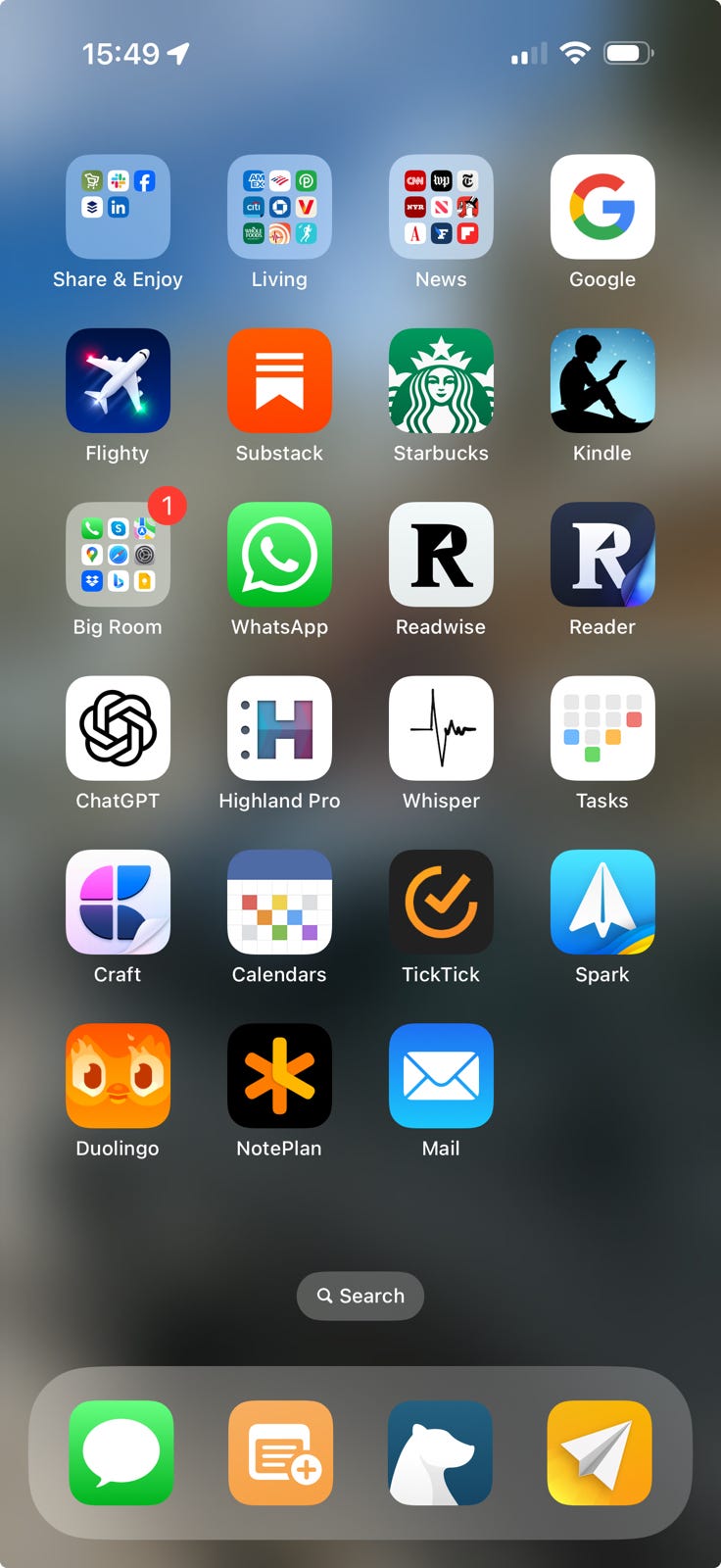
Absolute slander! I am not an ‘old’!
It seems I can't set the record straight by attaching a picture of my beautifully organized (for me) home screen. It’s so well laid out that I can mostly navigate to the app I want without even glancing at the screen. I have lots of very nice folders: admittedly some of these may look misnamed - eg In my aether = weather, Pareghoto stuff = photography (or presumably photographic stuff, as my photos and camera app aren’t in it). Now that I look at it, I suspect Entertaining is meant to be entertainment. These folders all got accidentally renamed at some point, probably when our son was small and enjoyed playing with my phone. But they've become delightfully familiar and would never change them. There are currently 7,991 unopened emails in my inbox, so it's under 8k. I know for a fact that they're all spam and I'll definitely, absolutely be culling them as soon as I have spare time I can't think of any better use for.
My best and most-used app is BBC Sounds, shortly to be turned off for non-UK residents, because this is absolutely the best and most appropriate time to cut global access to unbiased reporting and comment.
What does it say about me that I find looking at other people’s apps fun? Or, it’s an excuse for me to procrastinate at work. Yeah. I am procrastinating at work.